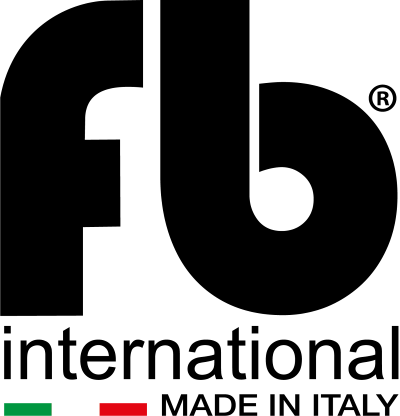The present policy has the specific purpose to illustrate the types, the modalities of use and to give indications about the actions for refusing or eliminating the cookies present on your devices if desired.
Browsing this site you consent the use of cookies according to the provisions of the Guarantor for the Protection of personal data in the provision 229 of 8 May 2014.
This site previously disables all cookies and the user can accept or refuse their use. If you decide to disable cookies this could negatively affect the browsing experience within the site.
In the summary table at the bottom of the policy, you can know in detail all types of cookies that can be installed from pages of this site and, in case of third-party cookies, links to documents to learn about how to prevent the installation of the same or to remove them even later.
Browsing this site you consent the use of cookies according to the provisions of the Guarantor for the Protection of personal data in the provision 229 of 8 May 2014.
This site previously disables all cookies and the user can accept or refuse their use. If you decide to disable cookies this could negatively affect the browsing experience within the site.
In the summary table at the bottom of the policy, you can know in detail all types of cookies that can be installed from pages of this site and, in case of third-party cookies, links to documents to learn about how to prevent the installation of the same or to remove them even later.
What the cookies are?
The cookies are computer files or partial data that can be saved on your computer (or other devices enabled to browse the internet, for example smartphones or tablets) when you visit this site. Usually a cookie contains the name of the website from which the cookie comes from, the 'vital life' of the cookie (i.e. how long it will remain on your device), and a value, which is usually a randomly generated unique number .
Which kind of cookies do we use?
In compliance with current legislation and the provisions of the Guarantor for the protection of personal data, the cookies we use are:
• Technical cookies:
improve the navigability of the site and the user experience. They can be divided into navigation or session cookies (allowing, for example, to make a purchase or the access into restricted areas), and in functionality cookies (which allow the user to navigate the site according to the chosen criteria, such as the language). For the installation of these cookies, users' prior consent is not required.
• Profiling cookies:
allow to track the user and obtain useful information for subsequent purposes. Profiling cookies are often used for advertising remarketing, to obtain information about the user's habits or interests, or to track specific behaviors. Through these cookies, the sites are able to improve services such as advertising, personalized messages, etc.
These two kinds of cookies can in turn be:
• First-part cookies:
all cookies are our property, the site installs it directly on the user's device. The first part cookies on this site are only technical.
• Third-part cookies:
cookies prepared and managed by outsiders (third-parts) to our website. Not having access to the settings of these cookies, the user can exercise their rights only and only through the methods provided by the third-part that retains the information (in the table at the bottom of this statement there is a summary scheme with all references)
Enabling/disabling the cookies through the browser
There are several ways to manage cookies and other tracking technologies. By changing your browser settings, you can accept/decline cookies or decide to receive a warning before accepting a cookie from the websites you visit. We remind you that with the complete disabling of the cookies in your browser you may not be able to use all our interactive features.
If you use multiple computers in different locations, make sure each browser is set up to match your preferences.
You can delete all cookies installed in your browser's cookie folder. Each browser has different procedures for managing settings. Click on one of the links below to get specific instructions:
Explorer: https://support.microsoft.com/it-it/help/17442/windows-internet-explorer-delete-manage-cookies
Safari: https://support.apple.com/kb/PH21411?viewlocale=it_IT&locale=it_IT
Chrome: https://support.google.com/chrome/answer/95647?hl=it&p=cpn_cookies
Firefox: https://support.mozilla.org/it/kb/Attivare e disattivare i cookie?redirectlocale=en-US&redirectslug=Enabling+and+disabling+cookies
Opera: http://www.opera.com/help/tutorials/security/cookies/
If you do not use any of the browsers listed above, select "cookies" in the section of the browser guide used to find out where your cookie folder is located.
You can also oppose the registration of cookies using the unsubscription platform of the IBA (Interactive Advertising Bureau) Europe by connecting to the following platform: http://www.youronlinechoices.com/it/.
If you use multiple computers in different locations, make sure each browser is set up to match your preferences.
You can delete all cookies installed in your browser's cookie folder. Each browser has different procedures for managing settings. Click on one of the links below to get specific instructions:
Explorer: https://support.microsoft.com/it-it/help/17442/windows-internet-explorer-delete-manage-cookies
Safari: https://support.apple.com/kb/PH21411?viewlocale=it_IT&locale=it_IT
Chrome: https://support.google.com/chrome/answer/95647?hl=it&p=cpn_cookies
Firefox: https://support.mozilla.org/it/kb/Attivare e disattivare i cookie?redirectlocale=en-US&redirectslug=Enabling+and+disabling+cookies
Opera: http://www.opera.com/help/tutorials/security/cookies/
If you do not use any of the browsers listed above, select "cookies" in the section of the browser guide used to find out where your cookie folder is located.
You can also oppose the registration of cookies using the unsubscription platform of the IBA (Interactive Advertising Bureau) Europe by connecting to the following platform: http://www.youronlinechoices.com/it/.
Removal of flash cookies
The cookie management tools available in your browser are not able to remove flash cookies.
Disabling flash cookies, some of our services may not work properly and you will not have access to many features designed to optimize your browsing experience on the site.
Click the link below to change your Flash cookie settings.
Disabilitazione dei cookie Flash
Disabling flash cookies, some of our services may not work properly and you will not have access to many features designed to optimize your browsing experience on the site.
Click the link below to change your Flash cookie settings.
Disabilitazione dei cookie Flash
Cookies utilized on this website
Technical Cookies:
Cookies used for the proper functioning of the website:
• cookieconsent_dismissed: Verifica la possibilità di registrare cookie sul browser dell'utente e memorizza la sua scelta. Dura 30 giorni.
• fbinternational_lang: Memorizza la lingua scelta dall'utente per la navigazione. Dura 30 giorni.
• form_nome, form_cognome, form_telefono, form_email: Memorizzano i dati inseriti nei form per evitare all'utente di doverli inserire ad ogni ulteriore richiesta. Dura 1 giorno.
• cookieconsent_dismissed: Verifica la possibilità di registrare cookie sul browser dell'utente e memorizza la sua scelta. Dura 30 giorni.
• fbinternational_lang: Memorizza la lingua scelta dall'utente per la navigazione. Dura 30 giorni.
• form_nome, form_cognome, form_telefono, form_email: Memorizzano i dati inseriti nei form per evitare all'utente di doverli inserire ad ogni ulteriore richiesta. Dura 1 giorno.
Third-party cookies:
Google Analytics
• __utma: persistent cookie - Used to distinguish users and sessions. The cookie is created when the javascript library executes and no existing __utma cookies exists. The cookie is updated every time data is sent to Google Analytics. Expiration time: 2 years from set/update
• __utmb: - Used to determine new sessions/visits. The cookie is created when the javascript library executes and no existing __utmb cookies exists. The cookie is updated every time data is sent to Google Analytics. Expiration time: 30 mins from set/update
• __utmc: - session cookie - Not used in ga.js. Set for interoperability with urchin.js. Historically, this cookie operated in conjunction with the __utmb cookie to determine whether the user was in a new session/visit. Expiration time: End of browser session
• __utmz: - persistent cookie - Stores the traffic source or campaign that explains how the user reached your site. The cookie is created when the javascript library executes and is updated every time data is sent to Google Analytics. Expiration time: 6 months from set/update
• __utmt: - persistent cookie - Used to throttle request rate. Expiration time: 10 minutes
• _ga: - persistent cookie - It allows to track the users. Expiration time: 2 years
Optout: https://tools.google.com/dlpage/gaoptout?hl=it
Privacy policy: https://www.google.com/intl/it_it/analytics/learn/privacy.html
Addthis.Com
• __atuvc: User visitor count. AddThis collects information from visitors that does not directly identify an individual and is designed to identify the devices used by visitors. Expiration time: 2 years.
• __atuvs: Holds the ID of a visit (a group of related views), and a counter for the number of views in the visit so far. Expiration time: session.
• uid: User ID. Expiration time: 2 years.
• uvc: Used by the social sharing platform AddThis. Expiration time: 2 years.
• bt: Used by the social sharing platform AddThis. Expiration time: 2 years.
• di2: Used by the social sharing platform AddThis. Expiration time: 2 years.
• dt: Used by the social sharing platform AddThis. Expiration time: 1 month.
• loc: Used by the social sharing platform AddThis. Expiration time: 2 years.
• uit: Used by the social sharing platform AddThis. Expiration time: 1 day.
• Vc: Used by the social sharing platform AddThis. Expiration time: 2 years.
Optout: http://www.addthis.com/privacy/opt-out
Privacy Policy: http://www.addthis.com/privacy/privacy-policy
• __utma: persistent cookie - Used to distinguish users and sessions. The cookie is created when the javascript library executes and no existing __utma cookies exists. The cookie is updated every time data is sent to Google Analytics. Expiration time: 2 years from set/update
• __utmb: - Used to determine new sessions/visits. The cookie is created when the javascript library executes and no existing __utmb cookies exists. The cookie is updated every time data is sent to Google Analytics. Expiration time: 30 mins from set/update
• __utmc: - session cookie - Not used in ga.js. Set for interoperability with urchin.js. Historically, this cookie operated in conjunction with the __utmb cookie to determine whether the user was in a new session/visit. Expiration time: End of browser session
• __utmz: - persistent cookie - Stores the traffic source or campaign that explains how the user reached your site. The cookie is created when the javascript library executes and is updated every time data is sent to Google Analytics. Expiration time: 6 months from set/update
• __utmt: - persistent cookie - Used to throttle request rate. Expiration time: 10 minutes
• _ga: - persistent cookie - It allows to track the users. Expiration time: 2 years
Optout: https://tools.google.com/dlpage/gaoptout?hl=it
Privacy policy: https://www.google.com/intl/it_it/analytics/learn/privacy.html
Addthis.Com
• __atuvc: User visitor count. AddThis collects information from visitors that does not directly identify an individual and is designed to identify the devices used by visitors. Expiration time: 2 years.
• __atuvs: Holds the ID of a visit (a group of related views), and a counter for the number of views in the visit so far. Expiration time: session.
• uid: User ID. Expiration time: 2 years.
• uvc: Used by the social sharing platform AddThis. Expiration time: 2 years.
• bt: Used by the social sharing platform AddThis. Expiration time: 2 years.
• di2: Used by the social sharing platform AddThis. Expiration time: 2 years.
• dt: Used by the social sharing platform AddThis. Expiration time: 1 month.
• loc: Used by the social sharing platform AddThis. Expiration time: 2 years.
• uit: Used by the social sharing platform AddThis. Expiration time: 1 day.
• Vc: Used by the social sharing platform AddThis. Expiration time: 2 years.
Optout: http://www.addthis.com/privacy/opt-out
Privacy Policy: http://www.addthis.com/privacy/privacy-policy

Privacy - credits - cookies policy - The project - Admin area
FB international - P. IVA 01350540553 - Cod. fiscale BRCFNC83A17L117P - © Copyright 2024. All Rights Reserved.